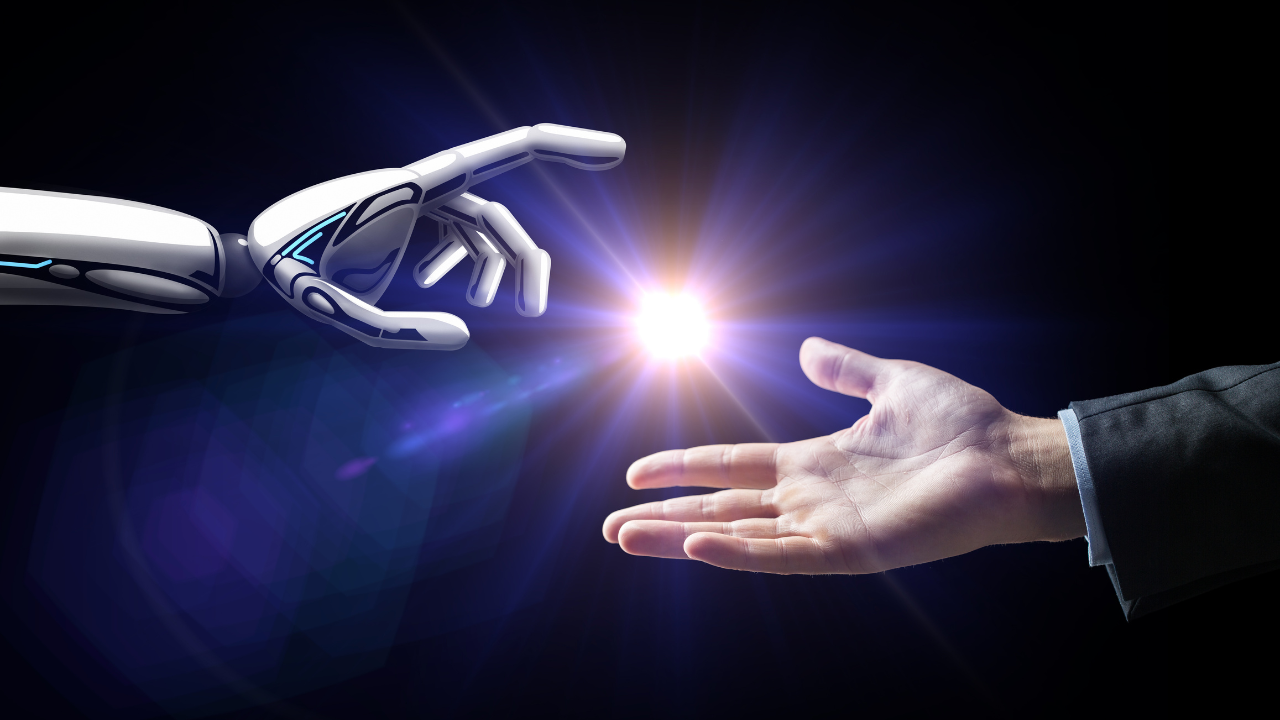Introduction
In today’s digital age, artificial intelligence (AI) is more than just a buzzword; it’s a transformative force reshaping industries and simplifying everyday tasks. For those new to the concept, AI automation might seem daunting, but fear not—this guide is designed to demystify AI, making it accessible and straightforward. Whether you’re a business owner looking to streamline operations or an individual keen on enhancing productivity, AI automation offers immense potential. This comprehensive guide aims to introduce beginners to the world of AI automation, providing a clear and easy-to-follow roadmap.
Understanding AI Automation Basics
What Is AI Automation?
AI automation refers to the use of artificial intelligence technologies to perform tasks without human intervention. It combines the power of machine learning, natural language processing, and data analytics to automate processes that typically require human intelligence. From scheduling emails to analysing large datasets, AI automation can handle a variety of tasks with precision and efficiency.
Key Benefits Of AI In Everyday Tasks
AI automation brings numerous benefits, particularly in enhancing productivity and efficiency. For businesses, it can lead to cost savings, improved customer service, and faster decision-making. In personal life, AI can automate mundane tasks, allowing individuals to focus on more meaningful activities. Moreover, AI tools can provide insights and recommendations that aid in better decision-making.
Common Misconceptions About AI
Despite its advantages, AI is often misunderstood. A common misconception is that AI is too complex for non-experts. In reality, many AI tools are designed with user-friendliness in mind, making them accessible to beginners. Another myth is that AI will replace human jobs; however, AI is more about augmenting human capabilities rather than replacing them.
AI For Beginners: Getting Started
Why AI Automation Is Not Just For Experts
AI automation is increasingly becoming user-friendly, with intuitive interfaces and simplified processes that cater to beginners. You don’t need to be a tech guru to harness the power of AI. Many platforms offer drag-and-drop functionalities and pre-built templates that make it easy to get started.
Simple AI Concepts To Know
Before diving into AI automation, familiarize yourself with basic concepts like machine learning, algorithms, and data processing. Understanding these terms will help you grasp how AI works and how it can be applied to automate tasks.
The Role Of Automation Tools In AI
Automation tools are the backbone of AI applications. They provide the necessary infrastructure to implement AI solutions, offering features like task scheduling, data analysis, and integration with other systems. These tools make it possible to deploy AI without extensive technical knowledge.
How To Automate With AI: A Step-By-Step Guide
Identifying Tasks Suitable For Automation
The first step in AI automation is identifying tasks that can be automated. Look for repetitive, rule-based tasks that consume time and resources. Examples include data entry, customer inquiries, and inventory management.
Selecting The Right AI Tools For Simple Automation
Choosing the right tool is crucial for successful AI automation. Consider factors such as ease of use, compatibility with existing systems, and scalability. Tools like Zapier, Automate.io, and Microsoft Power Automate are popular choices for beginners due to their user-friendly interfaces.
Implementing Your First AI Automation Project
Start small with a simple project to build confidence. Define clear objectives, set up the necessary tools, and monitor the process to ensure everything runs smoothly. As you gain experience, you can tackle more complex automation tasks.
Exploring Popular AI Automation Tools
Overview Of Top AI Tools For Beginners
There are several AI tools available that cater to beginners. Some of the most popular ones include:
- Zapier: Connects different apps and automates workflows.
- Automate.io: Offers simple automation for marketing, sales, and other business processes.
- Microsoft Power Automate: Integrates with Microsoft products and provides robust automation capabilities.
Comparing Features & Usability
When choosing an AI tool, compare features such as integration options, ease of setup, and customer support. Usability is key, so opt for tools that offer tutorials and a supportive community.
Tips For Choosing The Best Tool For Your Needs
Identify your specific needs and goals before selecting a tool. Consider the size of your team, the complexity of tasks, and your budget. Trial versions can help you test different tools before committing.
Easy AI Automation Guide: Practical Examples
Simple Automation Projects You Can Try Today
- Email Management: Use AI to filter and categorize emails automatically.
- Social Media Scheduling: Automate posts across platforms to maintain a consistent online presence.
- Data Analysis: Employ AI tools to analyse data sets and generate reports.
Case Studies: Successful AI Automation For Dummies
- Small Business Inventory Management: A local store used AI to automate stock tracking, reducing errors and saving time.
- Personal Task Scheduling: An individual used AI to manage their calendar, improving productivity and time management.
Avoiding Common Pitfalls In AI Automation
Be aware of potential challenges such as data privacy concerns and over-reliance on automation. Regularly review and update your AI processes to ensure they align with your goals.
The Future Of AI Automation
Emerging Trends In AI Automation
AI is continuously evolving, with trends like hyper-automation and AI-driven analytics gaining traction. These advancements promise even more efficiency and capability in automation.
How AI Automation Is Shaping Industries
Industries such as healthcare, finance, and manufacturing are being transformed by AI automation. From predictive analytics to robotic process automation, AI is driving innovation and growth.
Preparing For Continued Learning In AI
Stay informed about the latest developments in AI by joining online communities, attending webinars, and participating in courses. Continuous learning will help you leverage AI’s full potential.
Conclusion
AI automation is no longer a domain reserved for tech experts; it’s accessible to everyone. By understanding the basics and starting with simple projects, you can unlock the power of AI in your personal and professional life. If you’re interested in further exploring AI, consider reaching out for IT or Cloud services. You can also join our Discord server for educational resources and community support here.
Key Points
- AI automation simplifies and enhances tasks, making it accessible to beginners.
- Start with basic AI concepts and use beginner-friendly tools for automation.
- Identify tasks suitable for automation and implement them with the right tools.
- Stay informed about AI trends and continue learning to maximize benefits.
FAQs
What Is AI Automation?
AI automation uses artificial intelligence to perform tasks without human intervention, enhancing efficiency and productivity.
Is AI Automation Suitable For Beginners?
Yes, many AI tools are designed for ease of use, making them accessible to those without technical expertise.
What Tasks Can I Automate With AI?
Repetitive, rule-based tasks such as email management, data entry, and social media scheduling are ideal for automation.
Which AI Tools Are Best For Beginners?
Tools like Zapier, Automate.io, and Microsoft Power Automate are popular for their user-friendly interfaces and robust features.
How Can I Stay Updated On AI Trends?
Join online communities, attend webinars, and participate in courses to stay informed about the latest AI developments.